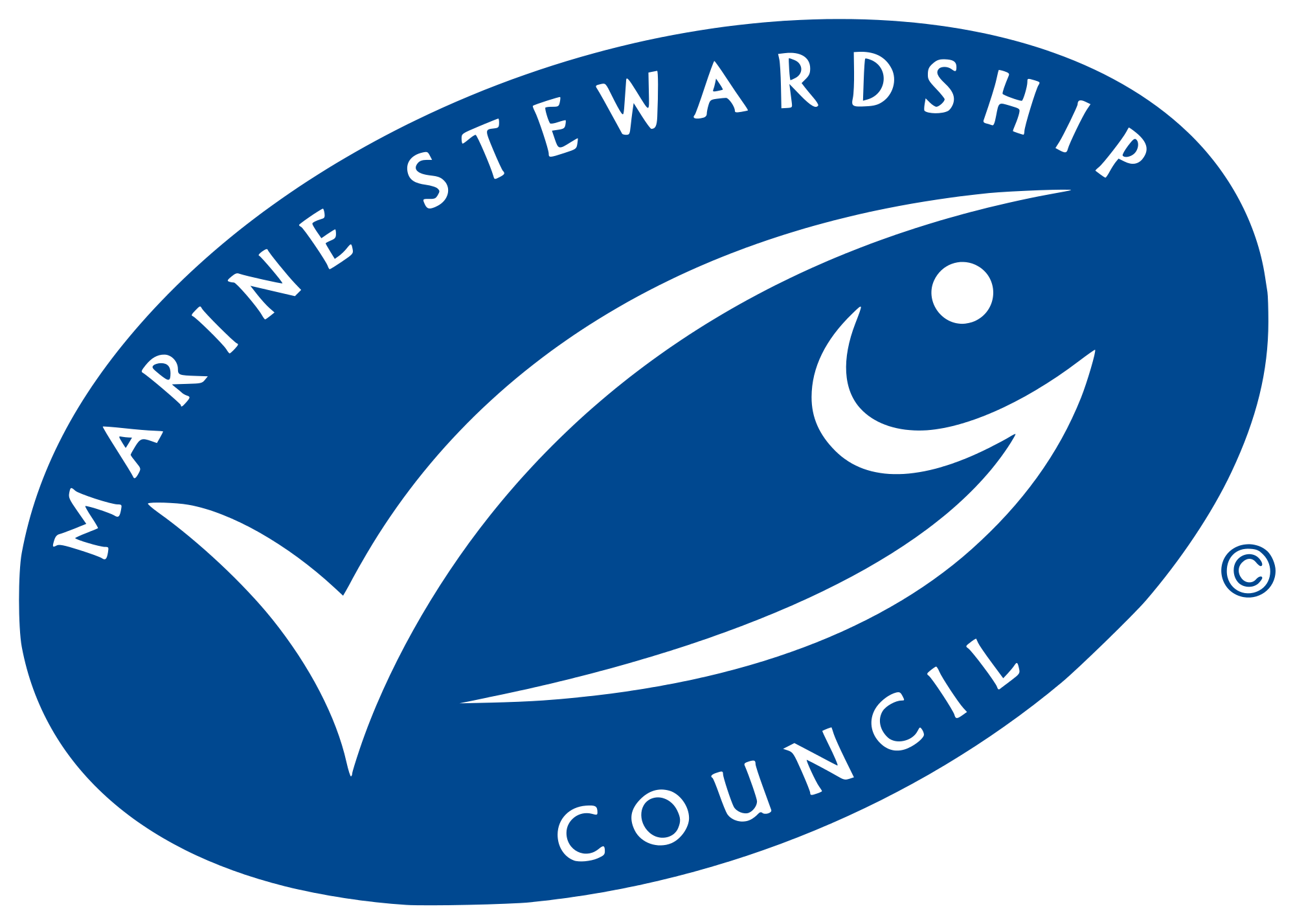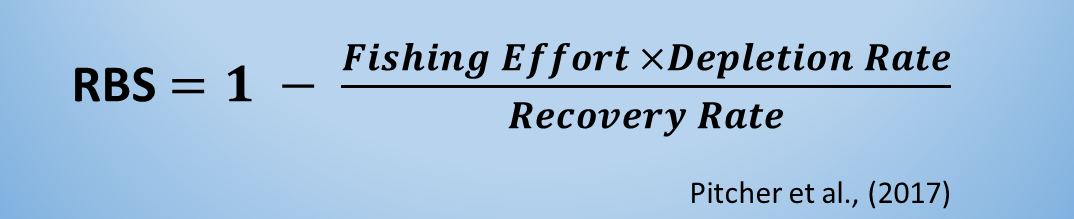Read the information on the left hand side, then start with Task 1 and proceed through all 15 Tasks to complete the assessment.
TASK 1 / 15 - Is the data folder ready?
All data to be used within the tool is required to exist within a single folder on the user's computer. Please see the User Manual for further details.
TASK 2 / 15 - Start the assessment
We would like to know what type of users are using this tool, please choose from the dropdown list:
Disclaimer
This work is provided on a strictly as-is basis only, and no part of this work may be reproduced, stored or transmitted, in any form or by any means including photocopying and recording, except as expressly permitted under the aforementioned terms. This work is licensed under this Creative Commons BY-NC-ND . By using this app we assume you have read these Terms & Conditions.
By clicking the below button to start the tool, you agree to the above disclaimer.
Tool References
Below is a list of the main scientific peer-reviewed literature this tool is based on:
Hiddink et al (2019) Assessing bottom-trawling impacts based on the longevity of benthic invertebrates. Journal of Applied Ecology, 56(5), 1075-1084. Open access article: https://doi.org/10.1111/1365-2664.13278
Hiddink et al (2017) Global analysis of depletion and recovery of seabed biota following bottom trawling disturbance. Proceedings of the National Academy of Sciences, 114, 8301-8306. Open access article: https://doi.org/10.1073/pnas.1618858114
Pitcher et al (2017) Estimating the sustainability of towed fishing-gear impacts on seabed habitats: a simple quantitative risk assessment method applicable to data-limited fisheries. Methods in Ecology and Evolution, 8, 472-480. Open access article: https://doi.org/10.1111/2041-210X.12705
Pitcher et al (In prep) Trawl impacts and seabed habitat status in 24 regions of the world.
Rijnsdorp et al (2018) Estimating the sensitivity seafloor habitats to disturbance by bottom trawling impacts based on the longevity of benthic fauna. Ecological Applications, 28, 1302-1312. Open access article: https://doi.org/10.1002/eap.1731
Sciberras et al (2018) Response of benthic fauna to experimental bottom fishing: a global meta-analysis. Fish and Fisheries, 19, 698-715. Open access article: https://doi.org/10.1111/faf.12283
If you run into any trouble with accessing the above articles then please contact the MSC. Contact details are available in the User Manual.